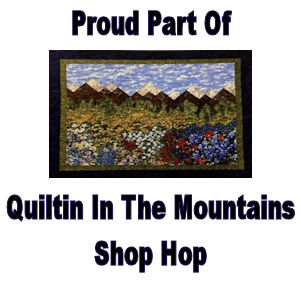How to Create an Account:
Click the My Account button on the blue bar across the top of our site.
You’ll be brought to the My Account Page. On the right of this page, you will see the blue “Register” Heading.
Under the Register Heading are two boxes. Enter a UserName of your Chose. And then enter a valid email address. A temporary password will be generated for you. You’ll get an email asking you to change and set your own password.
If you don’t see the email in your inbox, check your spam/junk folders for an email from quilter’sPlayHouse.
Click the Link in the email to set your new password.
You’ll be taken to a page on our site asking to enter and re-enter a new password. Click Save
You should be taken back to the account login page. Displaying a message near the top of the page that your password has been successfully reset.
Once your new password is set, you should be able to login using the password you set. And use your account.
How to Login to Your Account:
Click the My Account button on the blue bar across the top of our site.
You’ll be brought to the My Account Page. On the left of this page, you will see the blue “Login” Heading.
Enter your UserName or use your email address
Type your password into the password box.
Click the login button.
Saving Your Preferred Payment Method:
Login to your quiltersplayhouse.com account
Once on the account dashboard, on the list that runs down the left side of the page, select Payment Methods
Click add payment method
Enter your card number Expiration date and CSV code
Click add payment method. Your info should be saved.
It is Safe to save your card info with us. Here’s why:
We do not store customer credit card numbers on the website. Instead, We use a secure tokenization method to allow customers to save their payment information:
Tokenization
Customers can save their payment information as a token, which is sent directly to the payment processor. The token includes the last four digits of the card, the card type, and the expiration date.
- Payment gateways
Our payment gateway ensures that credit card data doesn’t pass through the website’s database. If needed only the last 4 digits of your card are used at any time. In most cases we don’t even need those digits!
Saving Your Shipping Address:
If you need to change your shipping or billing address,
Login to your quiltersplayhouse.com account
Once on the account dashboard, on the list that runs down the left side of the page, select addresses.
Click the edit button under Billing or shipping address.
How to use WishList:
Log into your account
When shopping, click the add to WishList button on the item you like. The item will be added to your WishList.
To access your wishlist, click my account at the top of the page. Then on the left side click wishlist.
You can then add the item to your cart. Or use the small x next to the items picture to remove it from your list.
All items will stay on your list until you purchase them or remove them from your list.